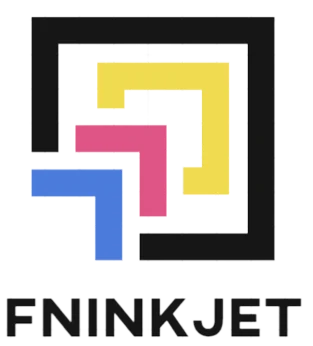How to Solve Small Mistakes in UV Printer Printing?
- FninkJet

In the printing production of UV printers, errors in image quality production will be caused by factors such as nozzle failure, media placement and height adjustment, mainly due to ink dripping of ink leakage from the nozzle, or the nozzle being too close to the material medium, causing the nozzle to wipe the surface of the medium and damage it. image quality. The printed material must be placed flat, which is much better for equipment with a suction device. Of course, another reason is that the printing material is too transparent or too thick. At this point, the printing material needs to be reloaded to ensure a flat surface, and the opaque printing material must be replaced.
There are occasional ink drops during the printing process of the UV printer, which is usually because the filter in the air filter on the auxiliary ink tank is wet, resulting in poor ventilation.
This may also be caused by the fact that the UV printer nozzle has fine hairs and dust and other contaminants, and the ejected ink will automatically drip when these contaminants accumulate to a certain extent. To solve such problems, it is necessary to replace the air filter, and at the same time, it is necessary to clean the nozzle with a special cleaning solution and to do a detailed inspection of the two edges of the lightbox cloth to see if there are any extra burrs. If there are burrs, you can simply treat it with a lighter.
After the UV printer transmits the print data, its indicator light will keep flashing, even if the start button is pressed, the UV printer still cannot print. This is also a common print production failure that is difficult for inexperienced operators to handle.
It should be noted that if the UV printer performs an incorrect termination of the printing operation during the printing process, even if the printing is stopped, there will still be some residual print data transmitted to the UV printer on the computer side, and these are still retained in its memory. Printing data, but in the eyes of the UV printer, these data are invalid, so the printing work cannot be realized, and the subsequent printing work cannot be carried out normally.
Share:
More Posts




What are the Reasons for the Color Deviation of UV Flatbed Printers?
A2 Pro UV Printer
Subscribe To Our Newsletter
No spam, notifications only about new products, updates.